Why use excel instead of google sheets? Has this question ever crossed your mind? Why is it given more preference despite having a multi-functioned and automated google sheet tool? Is it worth learning excel skills for your career?
Well, both excel sheet and google sheet are exceptionally powerful tools for data management, processing, accounting & data visualization that has all the crucial information about the company. Still excel is more often used by companies.
Reason being, it has several features and formulas and a lot more benefits that can be explored and implemented easily. But Google is quite user-friendly and feasible for small projects. Let us understand deeper on this stance.
Why Use Excel Instead of Google Sheets? 7 Important Reasons To Know
Both Google sheet and Microsoft excel have their own remarkable features and functionality but it is super important to discover significant reasons why excel is more useful in comparison to Google spreadsheet.
So let’s unravel the detailed insights on the importance of excel sheets. Read carefully and share your valuable thoughts in the comments.
| 1. | More Functionality |
| 2. | Offline Access Makes it Convenient |
| 3. | More Storage Space |
| 4. | Excellent for Data Visualization |
| 5. | Ideal for Big Projects for Calculations |
| 6. | Can Efficiently Import & Export Data |
| 7. | Excel for Macro Operations |
1. More Functionality
One of the important reasons why excel sheet is used more often is that it has more functionality as compared to Google sheet.
Right from adding pivot tables using “Insert Tab” or creating a Gantt chart using inbuilt formulas, we can do a lot of tasks here. Whereas in Google sheet you need to manually create charts.
2. Offline Access Makes it Convenient
With Microsoft Excel, you can efficiently have offline access and work without any hassle. While in Google sheet you require internet connection.
Therefore, working with excel is more preferable when you have Internet issues. Productivity won’t hamper and you will smoothly work on large database.
3. More Storage Space
Another incredible reason to choose excel is that it has more storage space of about 17, 179, 869, 184 cells than Google sheet.
To illustrate further, excel has 1,048,576 rows and 16,384 columns per sheet. Hence more storage space and is extensively used for data processing in companies.
4. Excellent for Data Visualizations
Data visualization is the most crucial aspect for presentations. It is merely used to represent data in graphical form such as Bar charts, Pie Charts, Scatter Charts, Line Charts and much more.
Google sheet is also a good tool for data visualization but excel is highly proficient and offers ready made diagrams.
5. Ideal for Big Projects for Calculations
Excel tool is ideal for big projects and has the ability to perform complex calculations, statistical and financial analysis.
It has the power to handle huge bulk of data with thousands of rows whereas Google sheet slows down after 1000 rows. Hence, excel is a good choice for business operations.
6. Can Efficiently Import and Export Data
Excel has the capability to import and export data from many external sources such as databases, text files etc.
With Excel Power Query, data can be imported and shaped up to make it ready for data analysis for business. Google sheet can also perform this function but has limited capability.
7. Excel for Macro Operations
Another great advantage of excel is that it is used to generate Excel VBA and can perform automated tasks.
This code can be easily customized and implemented. Google sheet on the other hand can perform similar tasks but it is good for average spreadsheet users.
Excel vs Google Sheet- How the Dark Mode Feature Differs?
As per the credible news source by Business Insider India, Microsoft Excel platform allows you to turn on dark mode feature. The reason behind this popular feature is that it makes it easy and comfortable for the user to work in this mode.
On the other hand, Google sheet has the dark mode feature available in both mobile or Android Tablet but not in desktop version. Dark themes automatically adjust your document and you will get an improved view which is good for eyes.
Recommended Reading : Is Microsoft hard to learn?
Read How Kat Nortan Followed Her Passion and Became a Full Time Excel Trainer
Well, this success story is about a passionate influencer – Kat Nortan who makes fun viral videos on Instagram and Tiktok on excel and google sheet tips and tricks.
She quit her job to teach Microsoft Excel online which actually changed her life. Now she became a full time trainer, traveling and teaching extraordinary excel skills to the world. To know more, check out her detailed story on Indiatimes.
You see, it’s all about out of the box thinking. She turned boring excel queries into fun viral videos for the viewers and now became an online trainer. Earning incredibly well. Bravo!
So, what do you think about her story? Do you want to turn your passion of learning excel skills into a flourishing career? If your answer is Yes, you could certainly be the next big inspiration.
An Overview of the List of Careers For Excel Experts in India
From the career perspective, research says that more than 83% of jobs require excel skills or advanced level to win lucrative career opportunities in India.
Here are top career options for excel experts along with salary per month, take a look-
| Roles | Salary (Per month) |
| Administrative Assistant | 22000 INR |
| Accountant | 45000 to 50,000 INR |
| Retail Manager | 60,000 – 65ooo INR |
| Financial Analyst | 40,000 INR |
| Business Analyst | 50,000- 53,0000 INR |
| Project Manager | 90,000 – 1,00,000 INR |
Recommended Certification Course: Microsoft Excel Certification Course
A Quick FAQ Guide
Q1. Which companies hire Microsoft Excel experts in India?
Ans. Well, almost every company requires proficient excel experts. To give you a fair idea, top companies hiring excel experts on different roles are Wipro, Boston Consulting Group, Intellipro, Deloitte, Thomson Reuters, Infosys, Barclays etc. This requires strong expertise and prior experience to get hired the above renowned brands.
If you are a fresher, it is strongly recommended for you to start applying for Internships on Linkedin. You will get ample career opportunities to begin your journey.
Q2. Is Learning Microsoft Excel Certification Worth it?
Ans. Of course, It is recommended for every passionate individual who loves data and is eager to learn advanced level skills. Most importantly, Microsoft Excel Certification Online Course adds credibility to your resume/Portfolio and doubles your hiring chances. Go for it.
Q3. Can you start your career as a Freelance Excel Expert?
Ans. Yes definitely, but it is important to make your skills stand out the crowd as the competition level is tremendously high. The best way is to upskill and make a rock-solid portfolio to bag high-paying International projects.
To give you a fair idea on payouts, you can earn 75$-170$ per hour.
Final Words – Microsoft Excel vs. Google Sheets Which Works Better?
This brings us to the end of this article, we hope you have clarity on this stance – “Why use excel instead of Google Sheets”. Both are undoubtedly incredible platforms to work with and one of the most in-demand skills across the globe.
But Microsoft Excel has a wide range of features and formulas that can be easily implemented offline and preferred for almost every business today.
However, Google sheet is also an excellent tool that is easily accessible and shareable with other individuals but with limited functions.
You can’t imagine a business without data Right? Thus it requires a software program that has complete functionality and advanced features. Hence Microsoft Excel is surely your bet.
Time to lift your learning spirits and soar high. Learn, Rise and Shine.
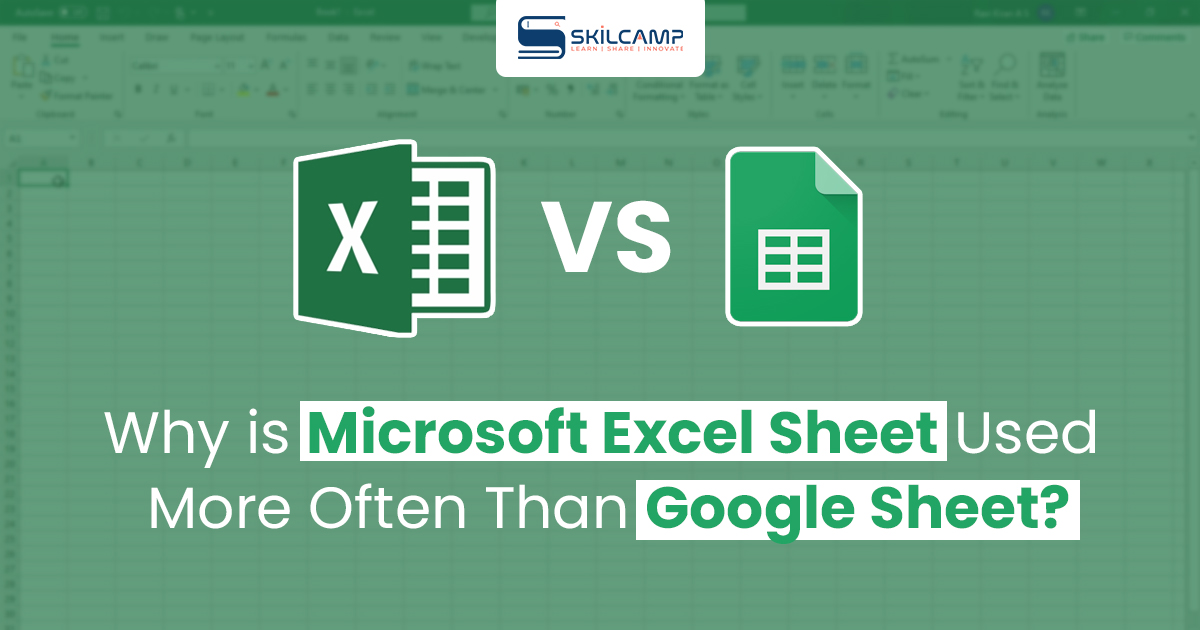
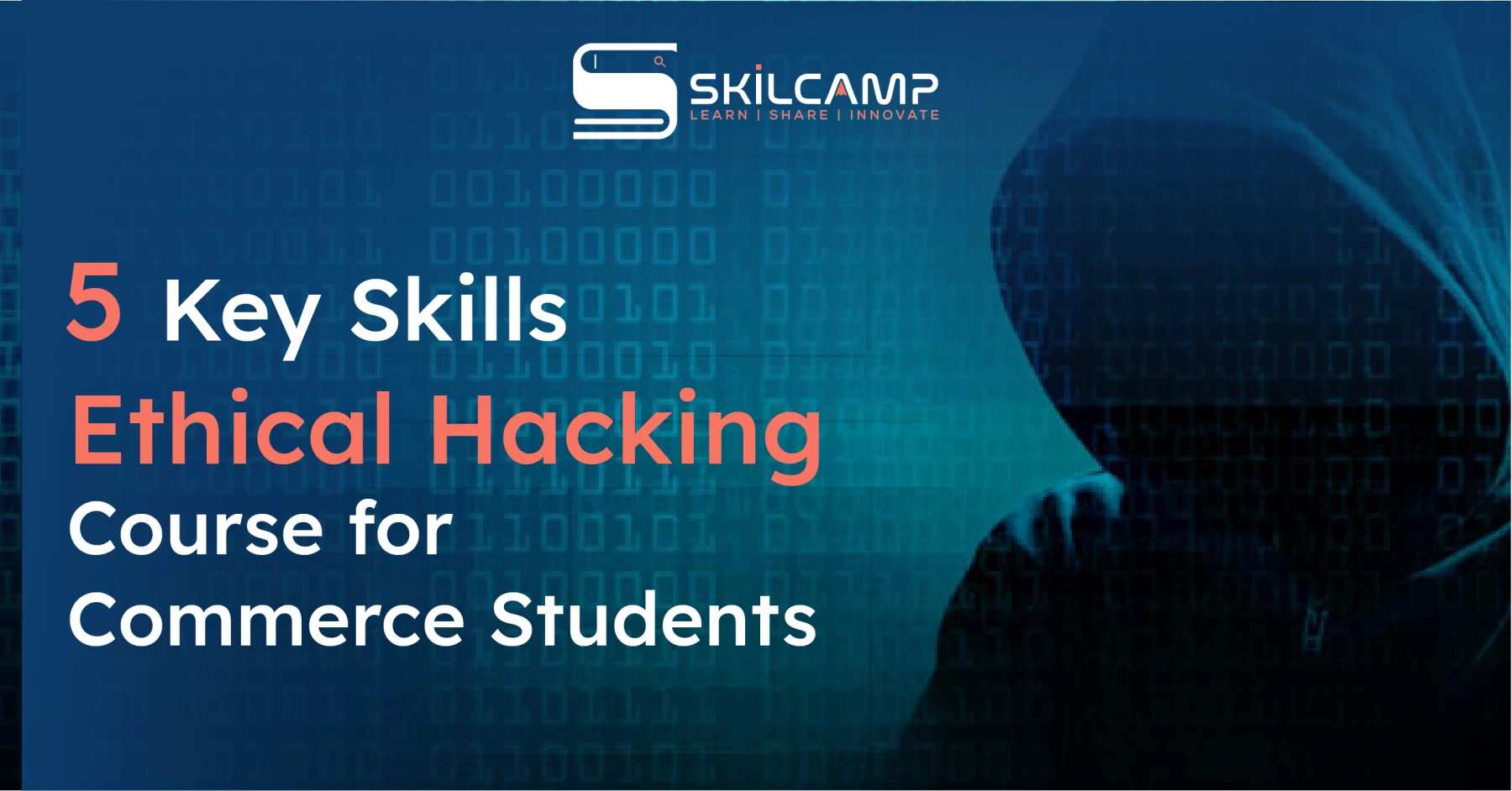

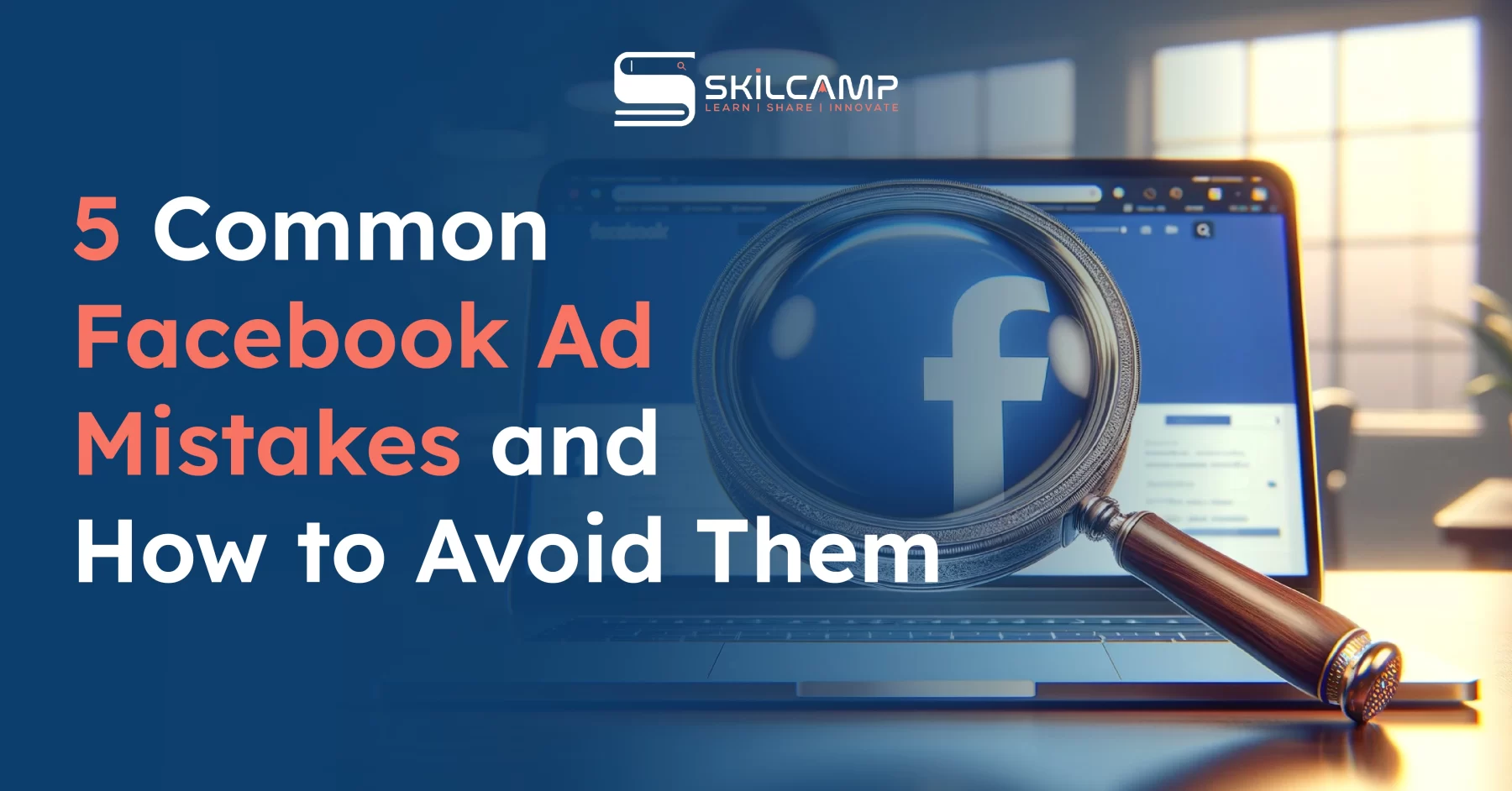
Leave a Reply